Frequently Asked Questions
1、An error occurs when starting the client through the command line
Please ensure that the client version is V3.9.2.114 or later
Please check if you are running CMD or PowerShell as administrator
Please confirm that you are open in the home directory of Mbbrowser, or have entered the home path of Mbbrowser.
2、Can I manually open the client while calling the API?
The client cannot be opened manually when it is started from the command line
The client cannot be restarted from the command line when the client is started from the command line (the command cannot be entered)
If you manually start the client, the command line will close the manually started client and restart the client.
3、Failed to open environment
Please check if the parameter is correct, http mode opens the environment with the environment SESSION_ID
Environment SESSION_ID is available from the console environment list