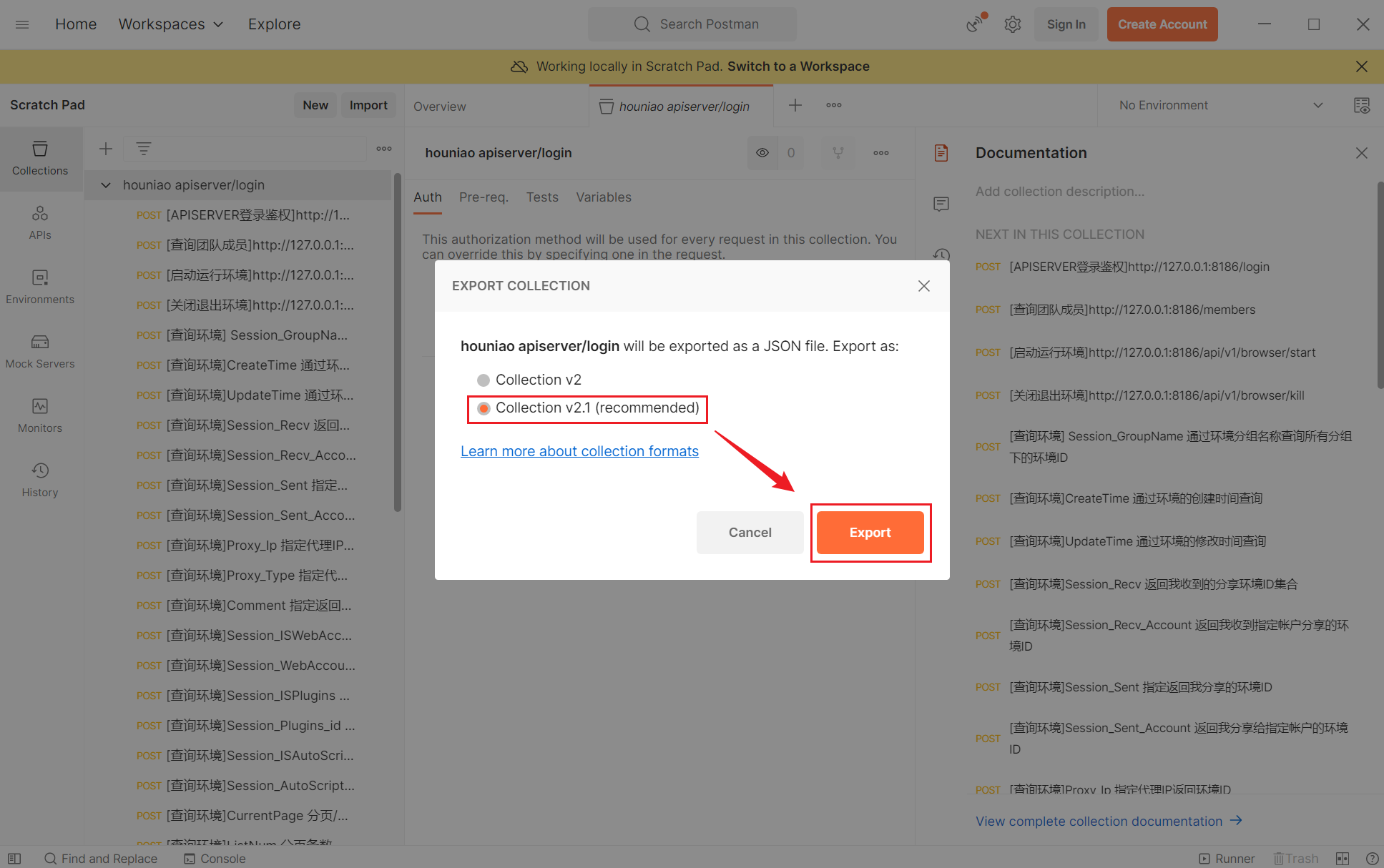Debug Interface JSON Data Official Update, Download
POSTMAN provides all the latest debugging interface JOSN data, click download JSON data for the latest debugging interface
1、How To Import JSON Data In POSTMAN
DownloadJSON data for the latest debugging interface , then open POSTMAN
Click the Import button from the list on the left of POSTMAN
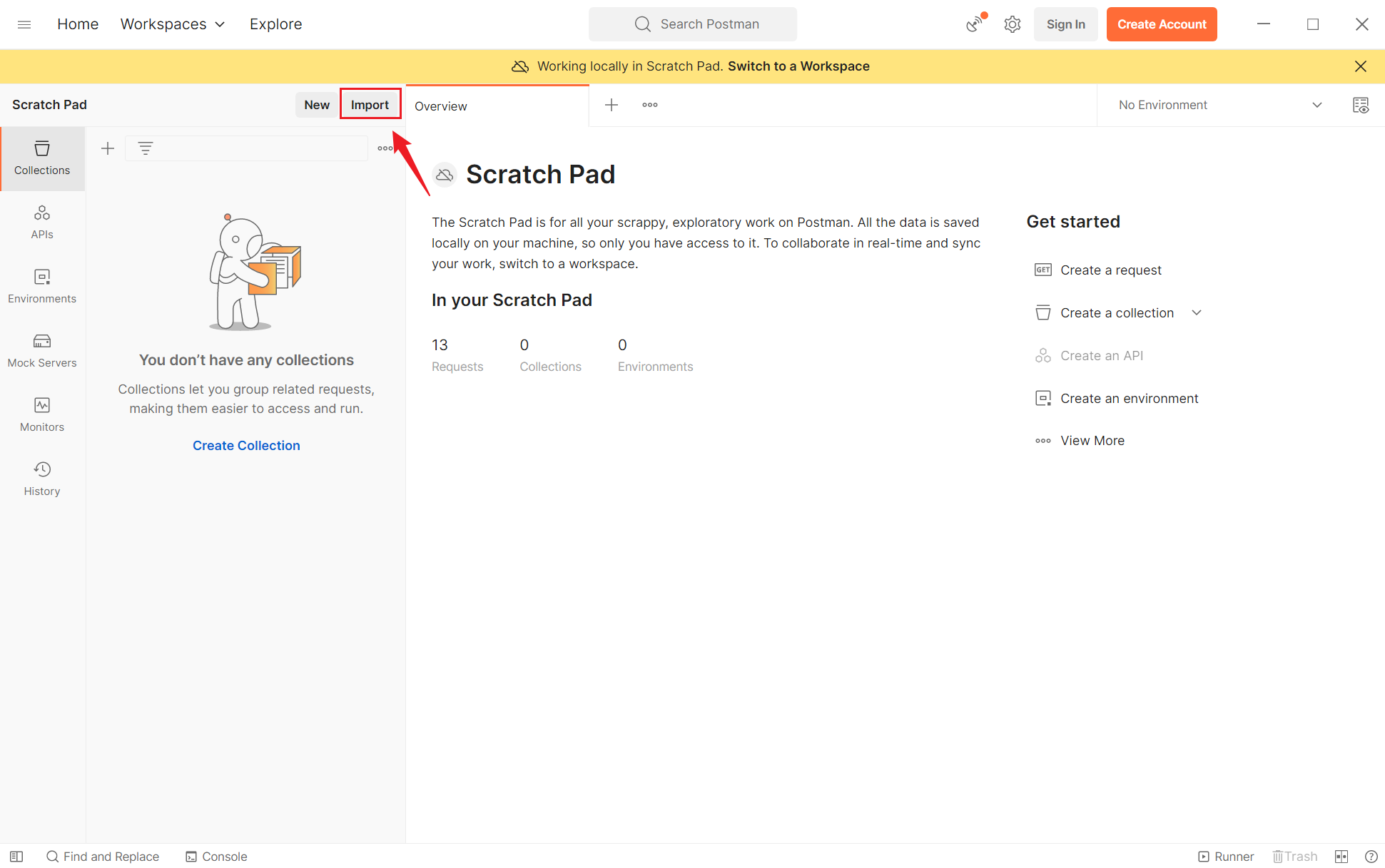
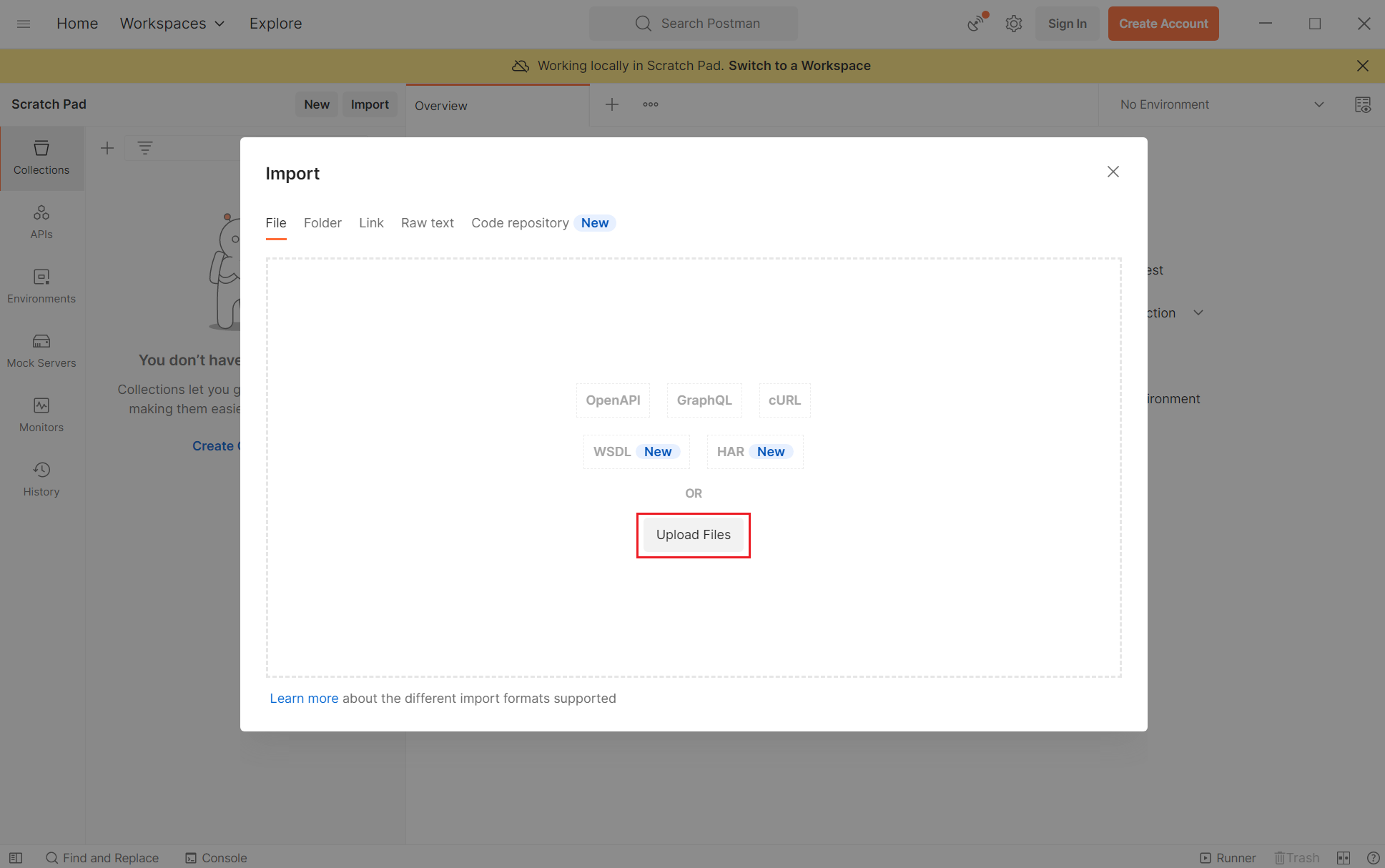
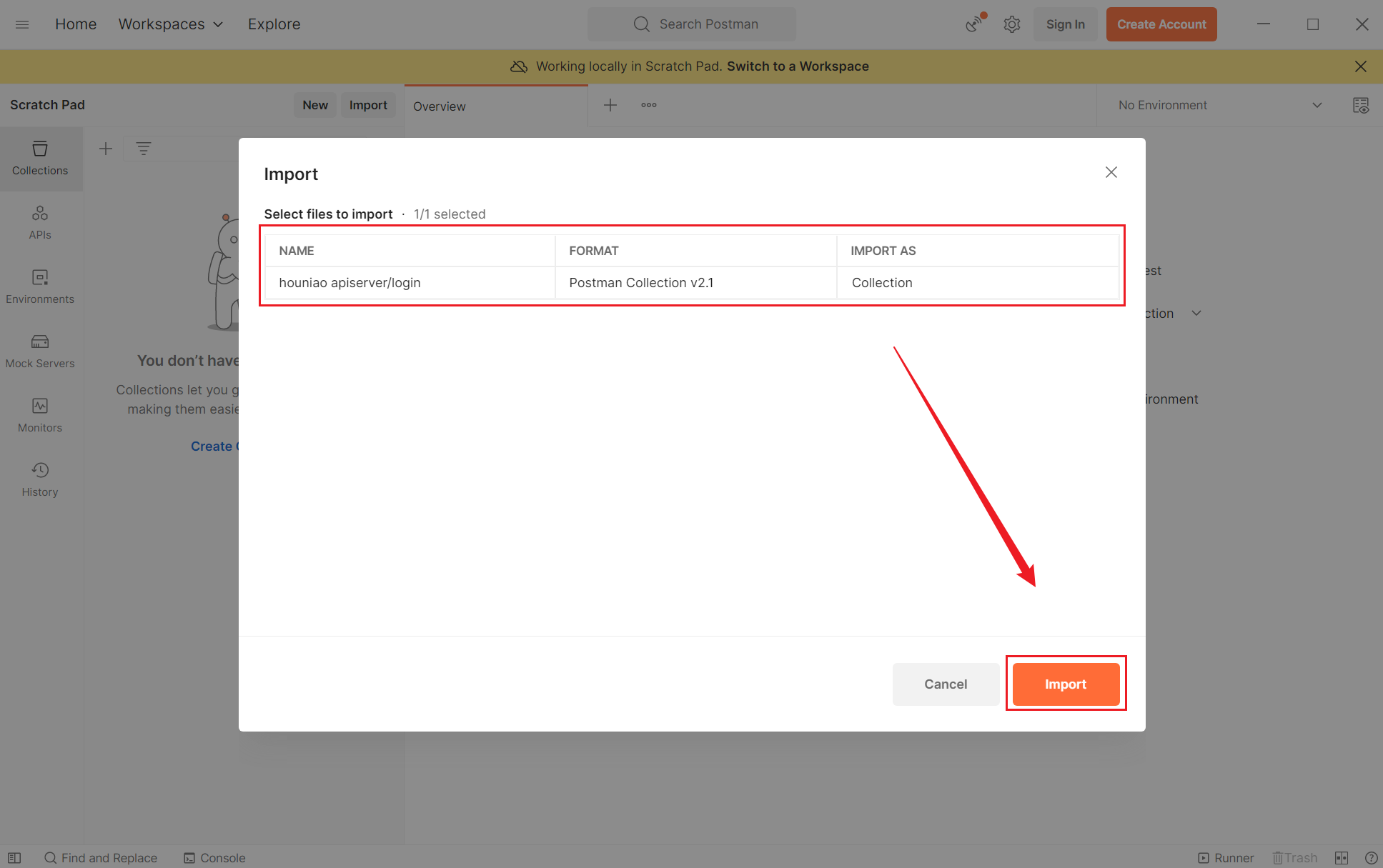
If the import is successful, all debugging interfaces appear in the list on the left.
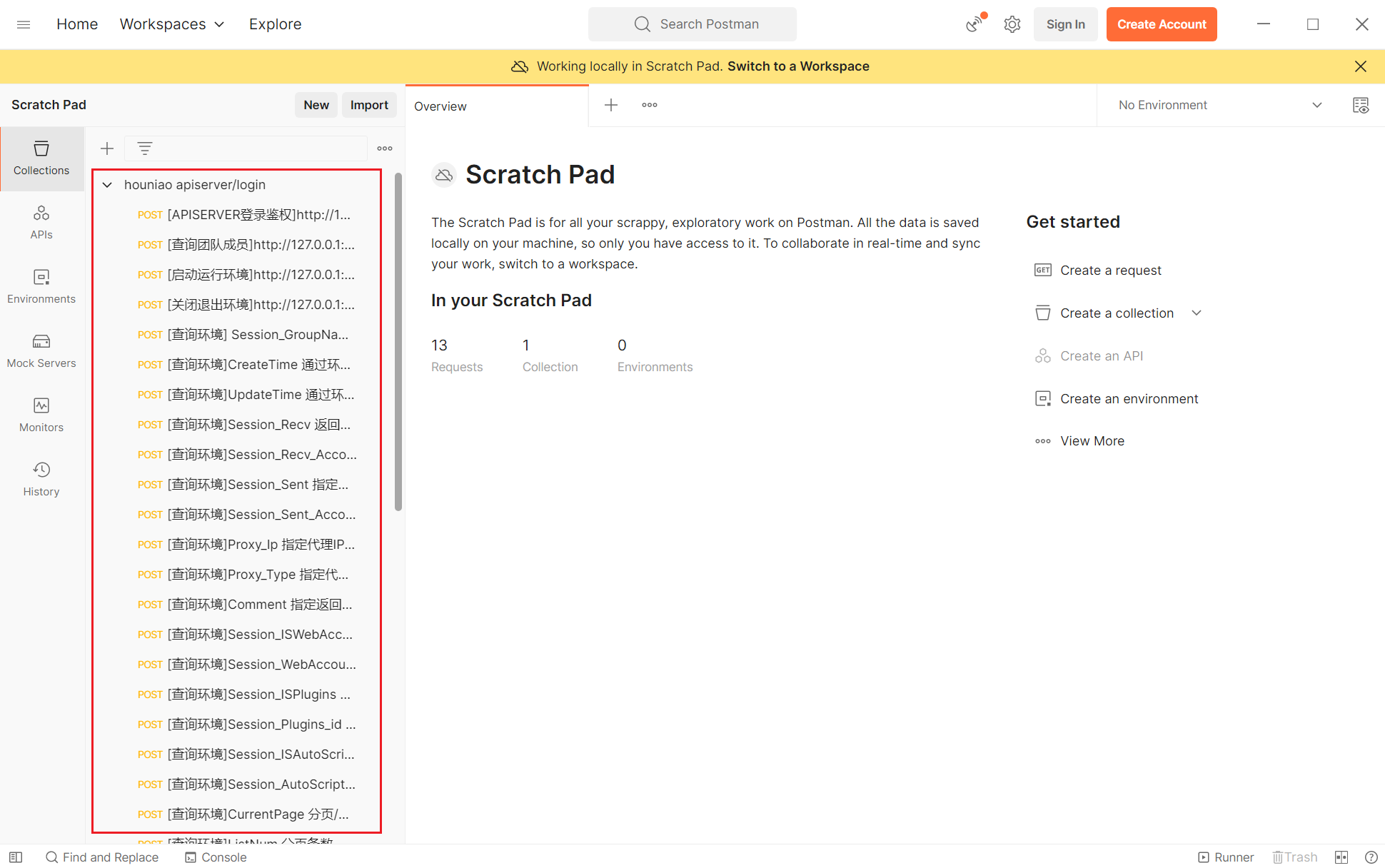
Click on the interface to be debugged, and a request interface and request parameters case will appear on the right. You can start debugging by changing the parameters yourself
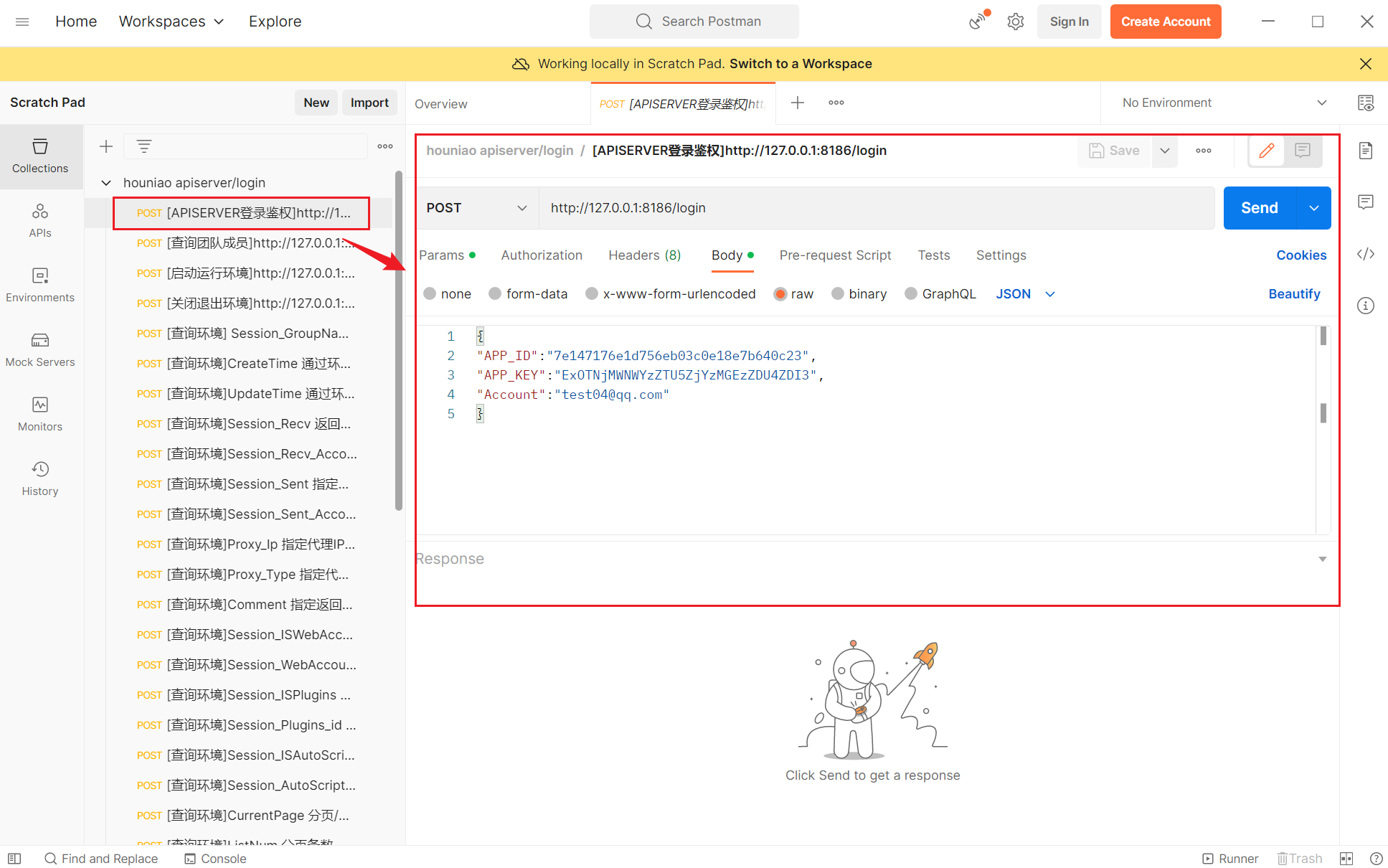
2、How POSTMAN Exports JSON Data
Mouse over the corresponding library title in the left list, right click or click the three dots icon displayed on the right, select Export from the pop-up menu
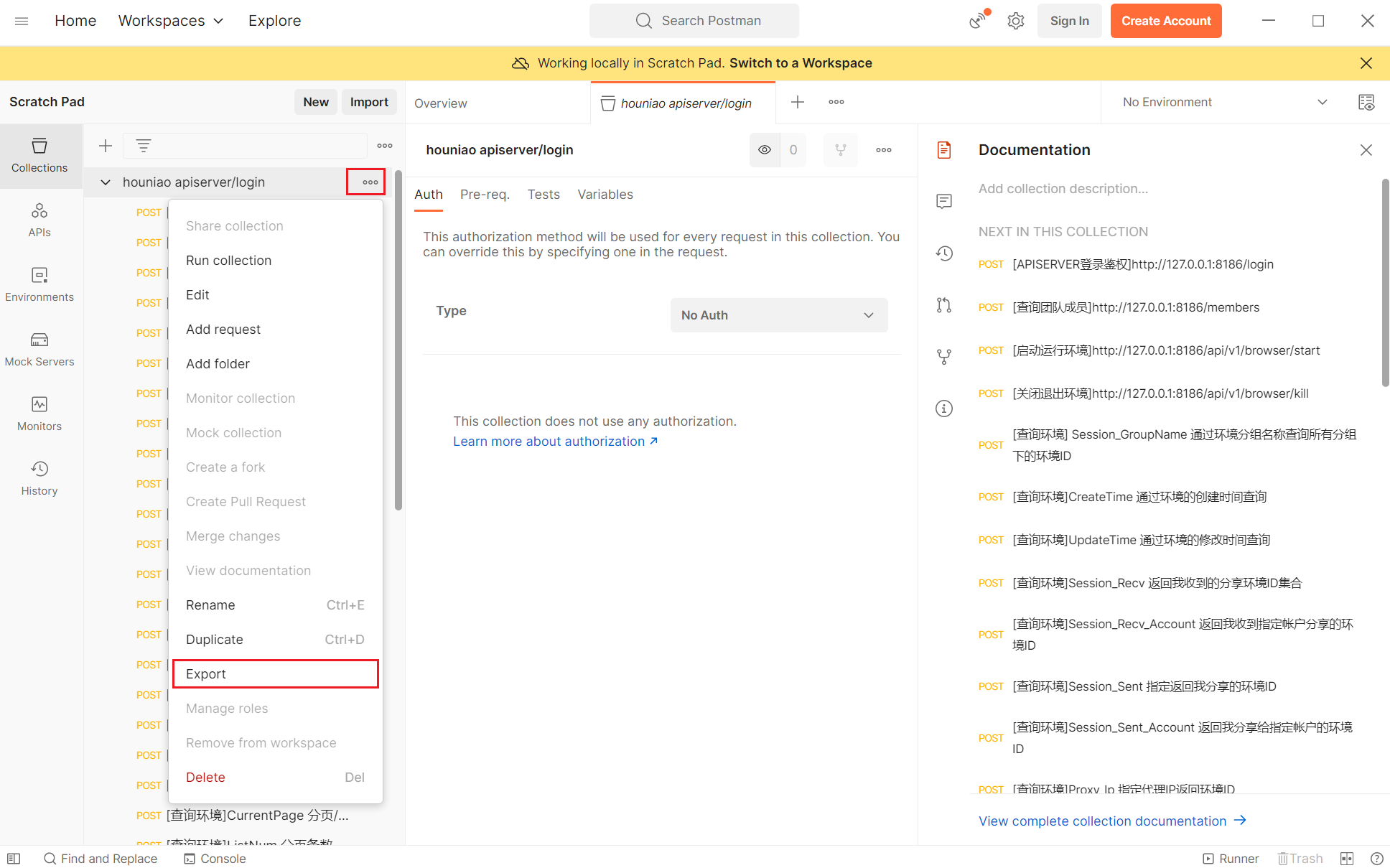
The export version in the pop-up window can be selected as default. Click the button and select Export directory to complete the export