HTTP Mode Description
Http mode only supports V3.9.2.114 or later, please download the latest version of the client【Download the latest version of Mbbrowser】
Before doing so, purchase API credentials from the console and obtain the information required for account verification. See【Get APP_ID, APP_KEY】
Command Line Evokes Mbbrowser
1、Run CMD or PowerShell as administrator and make sure your terminal is open in your home directory or in your home directory
Cmd runs the following statement
ApiServer.exe --port=8186 --account=XXXXX --app_id=XXXXX --app_key=XXXXX –-retrun=on –-logs=on
PowerShell runs the following statement
.\ApiServer.exe --port=8186 --account=XXXXX --app_id=XXXXX --app_key=XXXXX –retrun=on –logs=on
2、After successful startup, you can see the API address in the command line tool.
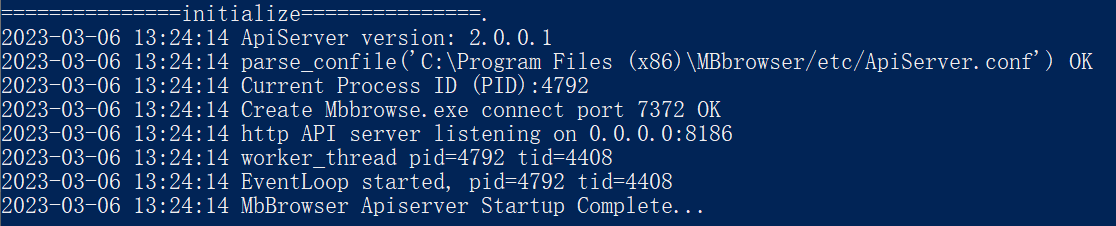
If the parameters are taken into account, app_id and app_key, the software icon will be seen in the tray menu at the lower right corner, indicating that you have logged in and can call the interface to run the script
If the account, app_id, and app_key parameters are not entered, you can log in to the client through the login account interface later. See interface documentation.
3、Introduction to CLI Command Line Parameters
--port [Optional]
Http Connection Port (default 8186)
--account [Optional]
Login Account
--app_id [Optional]
Credential APP_ID
--app_key [Optional]
Credential APP_KEY
--retrun [on/off,default:on]
APISERVER.EXE all the data [JSON/ other] that needs to be returned to the user, all the status information, return to the CONSOLE interface.
--logs [on/off,default:on]
APISERVER.EXE writes all JSON data and status information that needs to be returned to the user in plain text to the API_LOG directory [non-log directory]. For example, LOG file prefix: test@qq.com_API_log.
--hide [on/off,default:off]
2023-06-19 Added, support client header operationStop And Exit APISERVER
Right-click on the APISERVER icon in the TRAY area at the bottom right corner of the operating system, call up the menu, click Exit and complete the exit from APISERVER action. You can also force an exit through the task manager, etc.
Interface Description
Supports the following interfaces
Account Login:Start Client
Get List Of Members:Get Primary And Subaccount Data
Browser Environment:Turn On Environment, Turn Off Environment, Force Terminate Environment
Environmental Management:Get The Environment List, Query Configuration Data Of The Specified Environment, Create Environment, Update Advanced Fingerprint Parameters Of Environment, Update Environment, Update Environment Proxy, Delete Environment, Import Cookies, Export Cookies, Get Random UA, Clear Local Cache Of Environment
Group Management:Get Environment Group List, Create Environment Group, Delete Environment Group, Transfer Environment Group