Account Login
1、Mbbrowser supports local API functions to help users start and close basic API functions such as the browser in a programmatic way. It can also work with automation frameworks such as Selenium and Puppeteer to automate browser operations.
2、Only client V3.9.2.114 or later is supported, please download the latest version of the client【Download the latest version of Mbbrowser】
【HTTP】Account Login
Http mode needs to be combined with the CLI command line to start the client, see【HTTP Mode Description】, You can also use the following bat file example to modify the corresponding account, app_id, and app_key and put them in the same directory as apiserver.exe, you can easily and quickly start apiserver.
apiserver.bat
ApiServer.exe --port=8186 --account=test04@qq.com --app_id=7e147176e1d756eb03c0e18e7b640c23 --app_key=ExOTNjMWNWYzZTU5ZjYzMGEzZDU4ZDI3 --return=on --logs=on【HTTP】Interact with APISERVER and request address detailing
After Apiserver is running successfully, you can communicate with Apiserver in the following ways
http://127.0.0.1:8186 or http://localhost:8186
For example, to switch accounts and log in again in real time, you can:
Post Request Url: http://127.0.0.1:8186/login
POST Format: Content-Type:application/json
Your json data is then posted to this address, which Apiserver receives in real time and executes in real time without any delay.
【HTTP】Switch Accounts And Log Back In Real Time
After successfully logging in to apiserver, you can use the following interface to switch accounts in real time
【Maximum request frequency: 10 times/min】
Path:/login
Method:POST
Content-Type:application/json
Request Parameters
The following parameters can be accessed【Instructions For Use】Look at
| Parameter Name | Type | Require | Default Value | Explanation |
| Account | string | Yes | test01@qq.com | User Credentials Account |
| APP_ID | string | Yes | 7e147176e1d756eb03c0e18e7b640c23 | User Credentials app_Id |
| APP_KEY | string | Yes | kwMTYxNG_MzlkZjhlZmM2YWNiY2M5MTkw | User Credentials app_key |
| return | string | No | on (default) | on: APISERVER.EXE All data [JSON/ other] to be returned to the user and all status information to be returned to the CONSOLE page. (If the parameter is not specified by the user, the default value is ON.) off: All data [JSON/ other] returned to the user and all status information are not displayed on the CONSOLE interface. |
| logs | string | No | on (default) | on: APISERVER.EXE All JSON data to be returned to the user and all status information are written in plaintext to the API_LOG directory [non-log directory]. The prefix of the LOG file is test@qq.com_API_log. (If this parameter is not specified, the default value is ON.) off: All JSON data and status information returned to the script are not written into the LOG. |
| hide | string | No | on (default) | on: APISERVER.EXE is started in full automatic mode. After the startup, the mbbrowser.exe main panel that has been logged in is automatically shielded to ensure automatic operation and avoid service risks caused by manual operation of the environment through the main panel. (If the user does not enter this parameter, the default is ON.) off: APISERVER.EXE is started in support (semi-automated/fully automated) mode. After startup, the mbbrowser.exe main panel is displayed at the same time. In the automatic operation, customers can manually control the environment through the main panel to strengthen the service control ability. [This parameter is valid only for product version: 4.8.20.134 and later] |
Request Example
{
"APP_ID": "7e147176e1d756eb03c0e18e7b640c23",
"APP_KEY": "kwMTYxNG_MzlkZjhlZmM2YWNiY2M5MTkw",
"Account": "test01@qq.com"
}Return Parameter
{
"msg": "Login Success",
"status": 0,
"data": "Login Aaccount: test01@qq.com"
}Use POSTMAN To Debug This Interface
【HTTP】Log Out Of APISERVER And Close Client (Log Out)
Path:/api/v1/quit
Method:POST
Content-Type:application/json
Interface Description: Stop and close the APISERVER. Code returns 0 on success.
Return Parameter
{
"message": "APISERVER shut down.",
"code": 0,
"data": true
}